Formulas are custom mathematical expressions that you can use to compare and combine the value of multiple series.
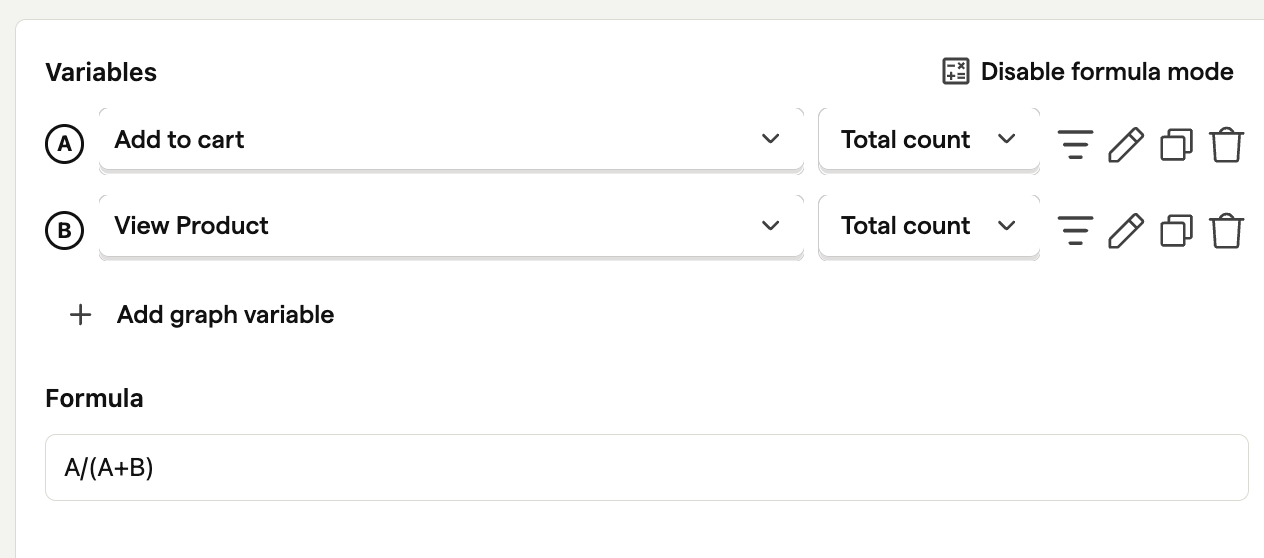
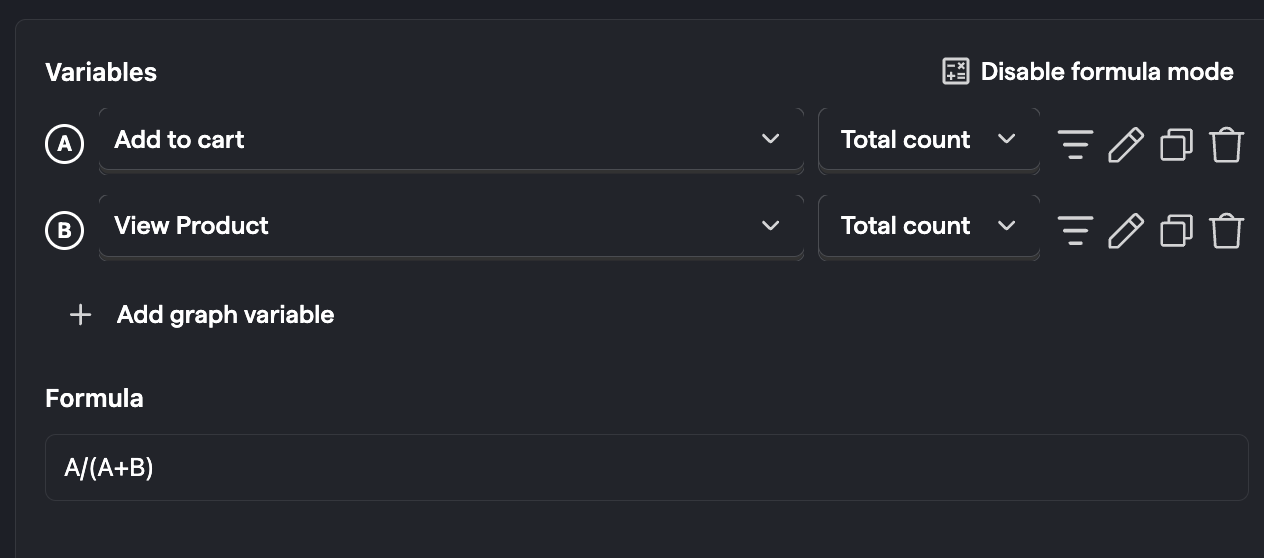
To add a formula, click 'Enable formula mode'. Then within the input box, type out the expression you would like to evaluate.
This expression can contain any number of basic mathematical operators (+, -, *, /) along with variables (A, B, C, ...), which correspond to the series with that letter.
If you have two series A and B, then the formula A / B will plot the value of series A divided by the value of series B at each point in time.
When using a formula, only one series will be displayed on the chart, which will show the output of the formula at each point in time.